Technology and Student Learning
How do you blend technology and student learning effectively? With all the available resources on the market today, what are the most effective tools available? I’m sure you will agree, any tech tool I am using in my classroom needs to have a high return on learning. My friends, I put together my top technology tips for teachers to help you navigate the plethora of tech apps that have a significant impact on student learning and achievement.
We know that technology is a perfect tool to enhance education. Whether supporting teacher instruction or student learning, using technology resources can bring in a “new world” of learning, achievement, and motivation in any classroom. The trick to blending technology and student learning comes down to knowing your outcomes and needs. Therefore, I am excited to offer my top 10 technology tips to personalize learning for your students.
I’ve also included additional links throughout my post, to showcase other ways to use technology. Knowing our students are digital natives, it is important to use technology in a purposeful way in the classroom.
Technology is the perfect venue to personalize learning!
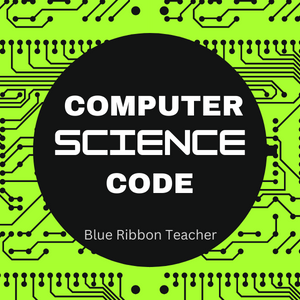
This post may contain affiliate links, and I may earn compensation
when you click on the links at no additional cost to you.
I’ve pulled together my “Top Tech Tips” to personalize and motivate your students in any education environment, so you are able to increase student learning and achievement.
Technology & Student Learning Using Google
Google Suite – My students have learned to use the resources in the suite to complete assignments. This makes it easy for them to learn how to work with a variety of document formats (slides, sheets, and doc), share their work with me or a friend, and have opportunities to work on their assignments outside of the class day. Using the suite is certainly an employable skill that is necessary for all learners.
Google Classroom (GC) – This is a fabulous technological platform to engage students in learning. They WANT to use technology and this platform keeps your assignments organized and students have increased work completion success. I use the stream for students to discuss books, pose questions, and share other important learning bites. I also use the “classwork” link to create topics to easily organize content. Also, more and more grade books are connecting with GC, so this can make your grading quite easy. There is so much you can do on GC as it really partners with learning. Give this a try!! If you’d like to be a “Google Educator”, there are three professional development levels available, too.
Google Computer Science First – There are a variety of coding opportunities; however, the ComputerScience First program is a perfect way to get your students started coding. All materials are available online or in hard copy format with QUICK shipping! I started computer science coding in my classroom and had no idea how to code myself. I didn’t let my lack of knowledge stop me. The resources are easy to use for grades 3 and up where they can literally self-teach coding. I learned alongside my kids!! We had a lot of fun learning these skills and applying our learning to other resources obtained from the Civil Air Patrol (shared below).
Teaching Digital Citizenship Skills
I created this video to share instructional tips about teaching digital citizenship skills. It is important for students to interact appropriately with technology and safety is a number one concern. Learn more about teaching these skills with this video training.
Technology and Personalized Learning
ClassKick – This is another “go-to” for me!! I can create assignments/quizzes for students to complete. Students can self-check their work with embedded answer responses, too.
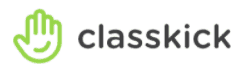
My students work until they obtain the correct answer. They don’t give up, and this promotes learning. Once the assignment is created, you can post the link to your GC for easy student access. There is a FREE version as well as the paid. If you purchase the program, students can have all their work saved in a portfolio. I love this option!!

SpellingCity – Another student favorite!! My students love playing the games available to support their weekly spelling list, vocabulary list, and writing support. There are videos and assignments that can be assigned for each area. Additionally, there are preloaded curricular programs that can be used to easily load word lists, saving you time typing. When it comes to grading, this is done! I love this aspect as each student can take the test in his/her own time, and see results immediately. Such a perfect way to personalize learning!
Khan Academy – This site is a fabulous resource to support personalized learning! The tutorial videos support students at any level by providing instruction on concepts. You can also plug in your students’ NWEA scores and receive a personalized curriculum to support math instruction. The tutorials are clear, concise, and consistent with developmental learning. The main focus is math; however, Khan is adding more subjects to their collection.
Video Resources with Technology and Student Learning
FlipGrid – My students love video and what better, safer way to do this than using FlipGrid! Students are able to share books, important information, how-to projects, or any other topic that you’d like to set up for your students.

Better yet, gather ideas from your students. Currently, we are collaborating with another class in the USA to play a mystery geography game. My students are enjoying this new venue to share learning.
BrainPop – A fabulous resource to promote nonfiction learning. There are thousands of topics with premade videos for learning. Additionally, there are resource options such as quizzes, newsELA reading, coding, games, movies, and mapping for students to extend his/her learning OR create learning for others to engage. My students LOVE this resource. Once they have completed their project, students share their work with the class! Such a great way for them to develop purpose for their work AND oral language presentation skills.

FREE Resourses for Student Learning Using Technology
Civil Air Patrol (CAP) – THIS!!! If you have not been in contact with your local CAP group, you need to open a new window and search NOW!! There are amazing learning opportunities for students and teachers. From curriculum resources and training, to hands-on devices to engage students. This is an absolute for any classroom, club, or student learning-focused group. Additionally, members of the CAP are able to share their expertise with a field trip or class visit. Check this out!!
Text Resources to Promote Learning
A perfect way to excel students and personalize learning is with coding. Students use a variety of literacy and math skills to create and perform functions with technology. The resources below are great opportunities for additional information about coding.
Technology Tips: Related Resources
I’ve included additional resources to use as you continue personalizing education and using technology in the classroom. Check these resources out for additional tips and lessons to inspire, motivate, and engage your learners.
Digital Citizenship in a Digital World
How to Teach Coding & Computer Science
I also have MANY technology resources throughout my website and YouTube channel. Take a moment to browse these sites for more inspiration.
Technology and Student Learning: Final Thoughts
These are just a quick list of my “Top Technology Tips” to personalize learning for your students!! I’ll post more later, but for now, let’s get started with personalizing learning!
Remember, you don’t have to know everything to get started using technology, AND you don’t have to do everything to get started either! Just choose one area to focus your time and then add another when you are ready.
Have fun inspiring your learners!! My students. own excitement about learning strengthens my passion to continue learning, too!!



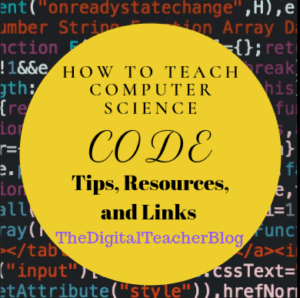

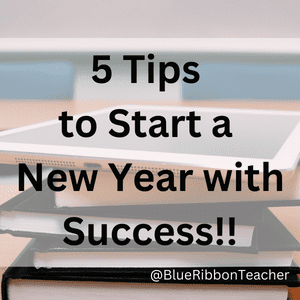
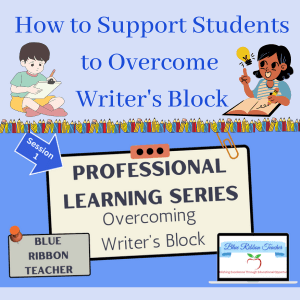
Yeah!!! Congratulations!!!! Enjoy your student teaching experiences and soak up everything you can!!
Khan Academy is fabulous!!!!
Great resources – not only for teachers but I use a couple of these personally. I am not a teacher. Thanks for sharing!
My preschooler is already going to computer class and using technology in learning. It is amazing to me how fast they pick it up.
Thanks for sharing such a wide variety of tech options. I’ve used a few in my teaching days. I want to try Brain Pop with my son and coding with myself and my older kiddos.
Fabulous!!!! It’s great to learn new things.
As a parent I LOVE when teachers use Google Classroom. Its a great way for me to log on and make sure my kids are on track and doing what is assigned, rather than asking them and getting “I don’t have homework”. Khan academy is a life saver!
Thank you for sharing these resources. I only knew of a couple of them, will have to look into some of the others.