Time! There never seems to be enough time in class to engage students in peer conferencing, share reports, share projects, or time to share “their fun” ideas. So . . . how do you involve technology, literacy, and opportunities for students to listen to student presentations and provide comments?
After some searching . . . I believe I found my solution!
Gone are the days of book report presentations in my classroom. I came across FlipGrid this summer and my mind began brainstorming the various ways that I could use this resource in my classroom. Students are intrigued by video AND making videos. This resource would be a perfect fit for my digital learners. PLUS, the ONLY people that can access the account are people with our secret code; therefore, the privacy factor is elevated.

After setting up my class the first week of school, my students’ first task was to introduce him/herself via video on FlipGrid. Students shared a few topics that they think classmates didn’t know about them. After the video was completed, I watched each video and then approved it. Once approved, the video was activated for classmates to watch. Students enjoyed learning about their new classmates and providing feedback. I wanted this first video to be a fun topic, yet purposeful and provide students with an opportunity to practice making a video and responding to peers.
How do I use FlipGrid in my classroom:
1. Since this first introductory video, my students now share at least one book each month with their peers. Oftentimes, students take share more than one book with classmates. Video reports are expected to include a book summary and personal reflection; however, after those requirements are met, students are able to be creative.
2. I’ve enjoyed watching their videos expand to “how to” videos. Students have made teaching videos: how to make slime, how to clean your room, how to make your bed, how to get ready for school, and how to draw a picture. Students started posting these videos on the “Introduction” topic, so I opened a topic for them to “chat” with each other.
3. The next topic came about when students were using video as a way to campaign for student council positions. I opened up another topic that allowed students to direct these videos to a specific place.
4. During October, students dressed up as a character from their book and shared the report from the character’s perspective. It was fun to watch these students be so creative with their learning.
5. While we prepare for parent/teacher conferences, students prepared a 3-5 minute video reflecting upon their learning the first and second quarters. These videos were shared at each of the conferences.
6. Another way I will be using FlipGrid is to share science fair projects. Students like to go into detail about their project, and it seems we just never have enough time for them to fully explain and demonstrate their projects during the school day. Using FlipGrid will provide students with 5 minutes of sharing time to allow classmates to fully see their project.
7. We have also been working with FlipGrid Pals in Oklahoma and Kansas this year. Living as a global citizen, students can connect with others around the globe. The world certainly has gotten a lot smaller!

I am new to FlipGrid this year, but I am pleased with the progress and excited to see where the students direct their learning using this tool. I have seen great progress in video preparation and execution of the final project. If you are looking for a unique way for students to share learning or demonstrate learning . . . FlipGrid is the way to go!


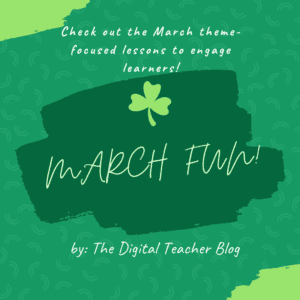
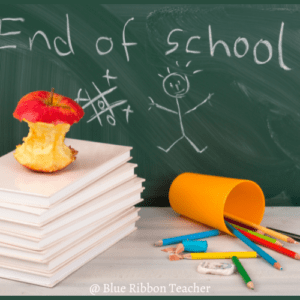
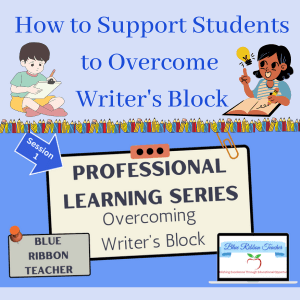
What a great way to get students engaged!!
Lisa, the kids are totally engaged!!!
Thanks for stopping by!!
~Annette
This is such a cool idea! You are the most creative teacher ever and always incorporating new ideas and technology. Your students are blessed.
Thank you, Cindy!! I try to keep learning fun and fresh.
Have a great day!
~Annette
For my Virtual Environments course back in college, we had to make both a video presentation and a research paper. Even though the video presentation was way more time-consuming, I actually had a lot more fun with it than writing the paper on a similar topic!
Kyndall, my kids love using the video. When you think about all the ways to communicate, video is one way that bridges with social media.
Take care,
~Annette
Thanks for sharing another great tool/ resource for learning! Wish we had this.
Lina, it’s great to have a variety of options to engage students in learning. This is certainly something more teachers can use to motivate kiddos!!!
Thanks for stopping by,
~Annette
This is cool. I currently have my sophomores write about books on my classroom blog, but maybe this could work as an option, too! I could probably use this with Edublogs.
Hello Stacey!! FlipGrid is certainly another option to writing about the books. It could be fun to “mix-it-up”! You could certainly link Edublogs with FlipGrid.
Have fun!!
~Annette
I’ve never heard of FlipGrid before! I would have loved to use that when I was teaching. What a great way for students to show what they have learned!
Yes, the kids LOVE this format. It takes a lot of pressure off presenting. Additionally, when the kids go places/vacation they can do a video (5 min. max) and share with their classmates.
Thanks for stopping by!
~Annette
I am not an educator, but have many in my family. I’ve not heard of this…. I’ll share with them Thanks.
Fabulous!!! Yes, FlipGrid can be used for a variety of audiences.
Thanks for stopping by!!!
~Annette
Lovely article!
Hello Jen!!
Thanks for stopping by!!!
Have a great day,
~Annette
Sounds awesome! Thanks for sharing
You bet, Robin!
Thanks for stopping by!!
~Annette
Our school just started this for all grades. My third grader loves it! Because we have such a small school (average 16 kids per grade) they do alot of stuff like this. The equipment was donated by the community.
Yeah!! I’m glad to hear your kiddos can use video technology. This is such a great venue that develops sooo many skills.
Take care,
~Annette
So many new learning tools & techniques. I love that this brings the world to the fingertips!
Technology today is huge!! I remember as a kid thinking how FAR away California was from Ohio. Today, like you said, the world is at our fingertips. Soooo flat today!!
Thanks for stopping by!!
~Annette